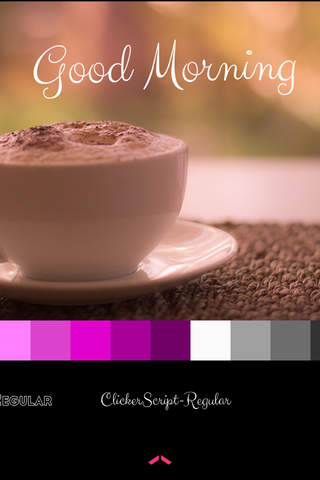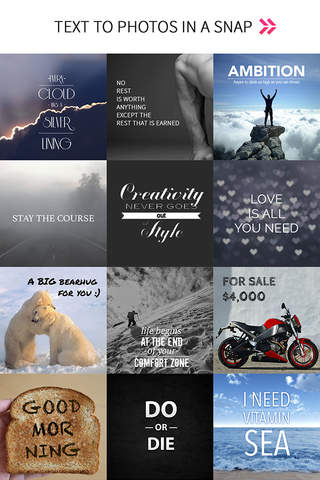
Snapnote — add text to photos in a snap
Tap > Type > Share Photos with beautiful styled texts. Handpicked fonts, styling options. No ads or watermarks!
Features include
- No annoying advertising or watermarks
- Beautiful handpicked fonts:
- Real time font selection
- Real time color and text editing as it will appear
- Add as many text labels as you want
- Emoji support
- Wide selection of cropping options
- Add your own fonts (premium upgrade)
- Super fast sharing and saving
- Support for any photo orientation and resolution
How to add own fonts (Require Premium upgrade)
Email the font to yourself and open the it in the attachment. Choose open in Snapnote.
Snapnote will then import the font and place it first in the your font list. After you have imported the font you need to close the app and start it again. (Double tap home and swipe up on Snapnote to kill it and relaunch.)